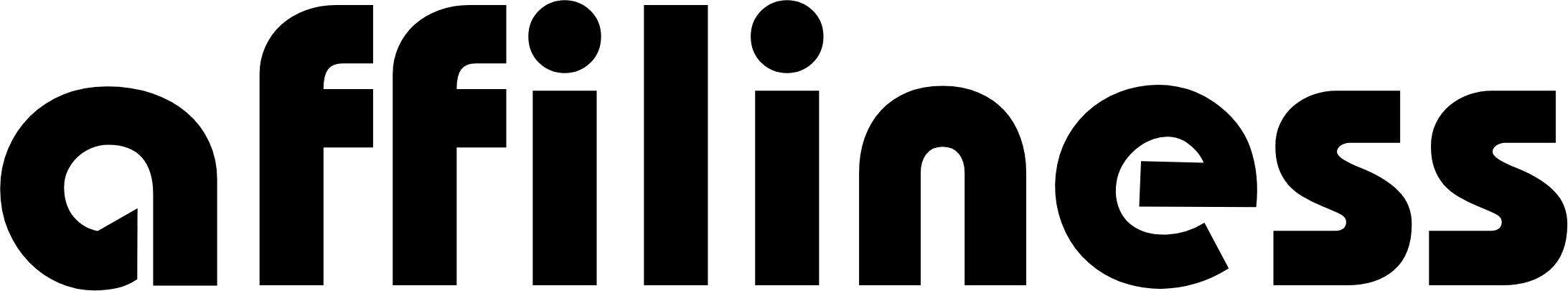As a website operator and at the latest when running paid advertising campaigns where you pay for clicks, it is important to use link tracking to measure the performance of a link.
As a professional webmaster, blogger and marketer, you should familiarize yourself with link tracking and use this marketing practice in good time to optimize your overall marketing.
What is link tracking?
It is possible to track and examine how well links work on a website. This is called link tracking, also known as link monitoring or link analytics. Website operators, marketers and advertisers often use this method to find out how visitors are connecting with their websites and how well their online campaigns are working.
With link tracking, each link on a website is given a unique number or tracking code. The tracking code sends information to a web analytics tool when a reader clicks on a link. The tool then records the number of clicks, the source of the traffic and the time and date of the click.
Using this data, website operators can learn more about how their visitors behave, how well their marketing measures are working and which parts of their website need to be improved. For example, they can find out which links are clicked on most often, which pages have the most visitors and which marketing measures generate the most leads.
Link tracking is an important tool for website owners and marketers who want to improve their online presence and achieve better business results.
What is important for link tracking
There are a few important things to bear in mind with link tracking. To begin with, you should check whether you are tracking the right links. This means finding out which links are most important to your project and most likely to bring in the most visitors, leads and sales.
Ultimately, it's important to regularly review your link tracking data to see if any patterns or trends are emerging. Based on this, you can make informed decisions about link usage.
Let's say you're using two links that point to two different pages on your website. After analyzing the performance of the two links using visitor statistics, you've noticed that one link generates twice as many clicks or other actions on the landing page.
This already offers us some opportunities to optimize marketing and advertising measures accordingly, as the comparison provides us with data that we can use.
How do you do link tracking with WordPress?
An external plugin, i.e. an extension, is required for WordPress in order to be able to implement link tracking. There are several plugins to choose from, all of which are free. I can recommend Pretty
Links, the plugin is available in a basic and a pro version.
Here's how you can use the plugin on your WordPress website:
- Go to Add New Plugin on the plugin management page.
- Search for the term "Pretty Links".
- Install and activate the plugin.
- After activation you will find a new sub-item for Pretty Links in the menu
- All links are managed on a separate page.
- Create a new link and give it a meaningful name.
- Enter the URL as the destination address to which someone will be redirected after clicking on the link.
- All other details are optional.
- If the link has been successfully created, you can use it on websites and in emails.
There are simple statistics for each link. It is important that you give all links a meaningful name right from the start so that the management of the links is as simple and quick as possible.
As an affiliate, it can quickly happen that you track 100+ links and then have major problems finding the right link due to poorly chosen names.
Conclusion
Use link tracking in any case and as soon as possible as soon as you carry out marketing activities. Do not use normal links in advertising or social media whose clicks you cannot measure. You will lose money because you will lack important performance data for later optimization.
Alternatively, you can track your links with Shorlin.com. With this tool you have significantly more statistics and setting options than with Pretty Links and also beautiful, short links that look neutral and are very click-friendly.
For our members of my.Affiliness, there is also a free link tracking tool with extensive statistics and setting options in the user account. This gives you many options for converting your future marketing measures to tracking links and gives you a comprehensive overview of the performance of your links.